PING GNU/Linux Screenshots
|
| Live-CD
mit Software aus Debian GNU/Linux 3.1 (Sarge) plus zusätzliche
Backports einiger ausgewählter Programme. |
 | Das
Startbild
von
PING GNU/Linux. Mit der Enter-Taste kann diese CD gestartet werden.
Zusatzoptionen
können über F2 bzw. F3 nachgesehen werden. |  | Der
Bildschirm nach
Druck von F2. |
 | Der
Bildschirm nach
Druck von F3. |  | Mit der
Eingabe von memtest am Bootprompt kann das Speichertestprogramm
Memtest86 gestartet werden. |
 | PING GNU/Linux
bei
der
Hardwareerkennung. |  | Linux
Startvorgang
beendet. Die grafische Oberfläche startet gleich. |
 | KDE
startet. |  | PING-Menü
und
Webseitenmirror mit dem automatisch startenden Konquer. |
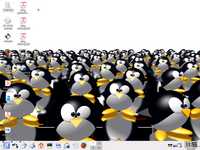 | Der PING
GNU/Linux Desktop. |  | Firefox
als
Internetbrowser. |
 | Zum
Überprüfen
von auf der Festplatte befindlichen Windows-Installationen
enthält die PING GNU/Linux einen Virenscanner. | 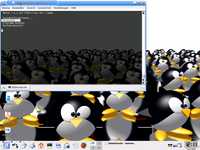 | Das Hauptmenü der Virenscanneroberfläche. |
 | Das Menü zum Viren suchen. |  | Mit PING GNU/Linux und PING e.V. ins Internet. |
 | Der
Ausschaltdialog zum abschalten und neustarten. |  | PING GNU/Linux heruntergefahren. |
